 2.1. Cathode Ray Displays.
2.1. Cathode Ray Displays.  2.1. Cathode Ray Displays.
2.1. Cathode Ray Displays. Cathode ray tubes work via two mechanisms.
(1)
Phosphorescence - the inner surface of the face of the
CRT is coated with a thin film of a substance which, when
bombarded with electrons, emits visible light for a
certain period after the bombardment has ceased.
The light emitted can be of different frequencies = different colours. Green and white being the easiest and hence commonest.
The "persistence" also varies i.e the time taken for the intensity to fall from 100% to 10% of its initial value.
Some fast phosphors which decay quickly

P31 .038ms P4 .06 ms


P1 24.5 ms; P28 600 ms

If first dot on screen has faded out before last dot is drawn then the screen will flicker therefore persistence must be long enough to last for one screen of information to be drawn.
Phosphors must be immune to burning:

beam power is 0.1 watts in 1/100 inch.
-> 1000 watts /inch.
Therefore could burn phosphor away leaving a single
"black" dot.


If we need deflection in 2 directions ie X,Y
we use 2 electric fields at right angles to deflect
a single beam of electrons.

If we want to reference some point (X,Y)=(100,230) on the screen, we must apply a voltage to the X deflection circuitry corresponding to a value of 100. Similarly, simultaneously we apply a voltage to the Y deflection circuitry corresponding to a value of 230.
We hope that the function F, which gives the deflection
factor, is linear. ie (X,Y) =(100,230) is 1/2 as far from
some origin (0,0) as point (X2,Y2) =(200,460).

NOTE: Most functions F are not totally linear but are linear
over desired range.
If this is not true then a circle or a square drawn may look like:

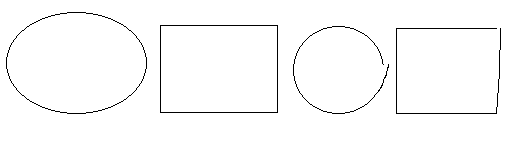
Fig. 2.1 : Results of Non-linear deflection function

Cathode ---> heated to produce electrons as a cloud
Control grid ---> reduces number of electrons leaving the Cathode
= brightness control.
Accelerators ---> impart enough energy to produce light when they
strike phosphor.
Focussing System ---> Produce a dot rather than a smear.
Field focussing is just like lens in a camera.
Focusses 1/100 th -inch.
Deflection system ---> This is normally magnetic through electro
magnetic field interaction with electron stream.
Coils used for magnetics; plates for static deflection.
Phosphor: as described above.
All CRT's work like this.


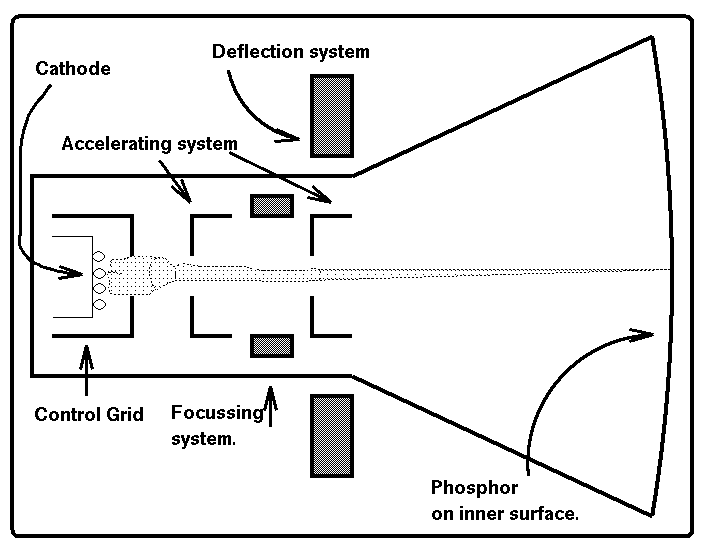
Fig. 2.2 : Cathode Ray Tube.

Example: Lets draw a box on the screen:

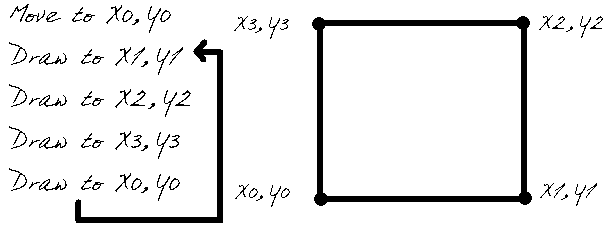
Fig. 2.3 : Vector Scan example
Computer outputs these commands continuously - as long as
the commands are sent to vector scan display, the image appears
on screen. As soon as the host computer stops sending the
graphics commands to the vector display, the image will fade and
disappear.
Each X,Y pair is used to generate deflection voltages which
will sweep the beam across the face of the screen. Where the beam
strikes the phosphor visible light is produced for a certain time
(persistence time).

A "move" is just a sweep of beam at zero intensity.

For example if we need to refresh every 1/30th of a second
due to the phosphor and we assume that the Vector Scan Display
will process draws, moves and text in approximately 100
microseconds per command then
1/30th second = 33 milliseconds = 33000 microseconds
Therefore this Vector Display can only process approximately 330 commands before flicker starts. How many commands could be processed if the phosphor were P4?
The Vector scan display can have a very high resolution
(64K x 64K) since electron beam is very fine and can be
positioned very accurately. This makes it a good output device
for preparing Microfiche graphics (see later section on Computer Output on film). 
This CRT has a slightly different construction (See Figure 2.5.). Flood cathode produces free electrons. The electron beam now writes to (i.e.stores a charge on) the storage grid:- this is semi-permanent. The resultant charge on the grid attracts the electrons produced by the flood cathode and these will pass the grid and hit the phosphor.
The finer the grid the higher the resolution of the DVST (Direct View Storage Tube). Resolutions up to 4096 x 4096 are currently available for monochrome displays. Colour displays are much more difficult but Tektronix, a leader in the field of DVST's, sells these also. The T4010 is a DVST. (This technology is pretty much dead now.)
To erase any part of the screen, we must erase all of the
screen since we have to destroy the charge on the storage grid.
Therefore no good for interactive work which requires selective
erasure. But needs no memory nor computer power.
Example:
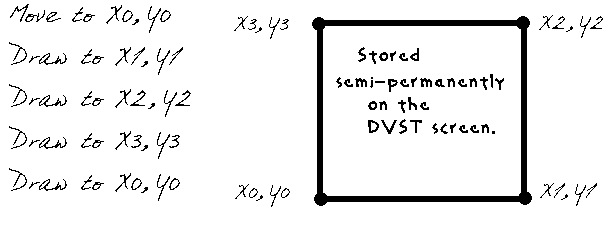
Fig. 2.4 : Direct View Storage Tube example
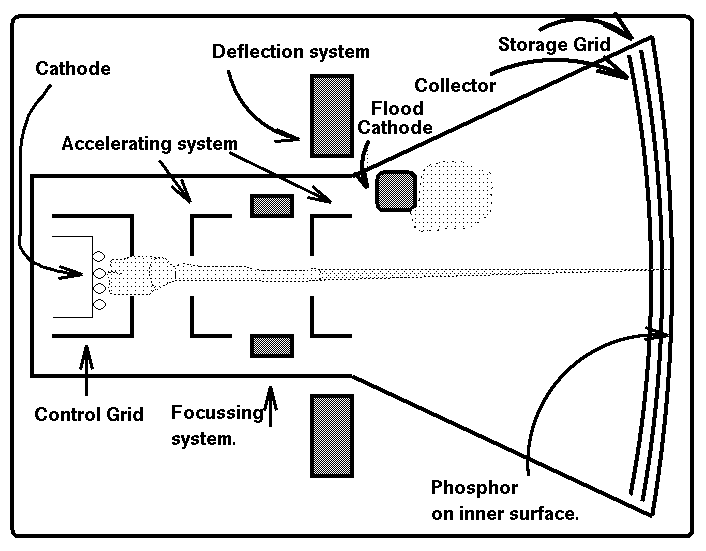
Fig. 2.5 : Direct View Storage Tube
A raster scan device normally has some intelligence associated with it - a microprocessor. The hardware of the raster scan system will cause the electron beam to sweep across the face of the tube line by line. Whenever the micro's "memory" says a "dot" should be displayed, it increases the brightness of the beam from 0 to visible. The memory holds the bits of information indicating whether that co-ordinate is visible or not. Each X,Y co-ordinate corresponds to a location, either a bit, a byte (=8 bits) or a word (16 bits), in memory.
The microprocessors job is to accept commands from the host
computer, interpret them and to set the bits, bytes or words in
its memory in such a way that the hardware will display graphic
images made up of lines or text. That is the microprocessor must
have an algorithm for setting bits in its memory that will be
displayed as a straight line. (See later section on Bresenhams algorithm. )
A single monochrome raster scan device can display a dot or nothing. That is, it can display a pixel that is either on or off and hence needs only one bit of information.
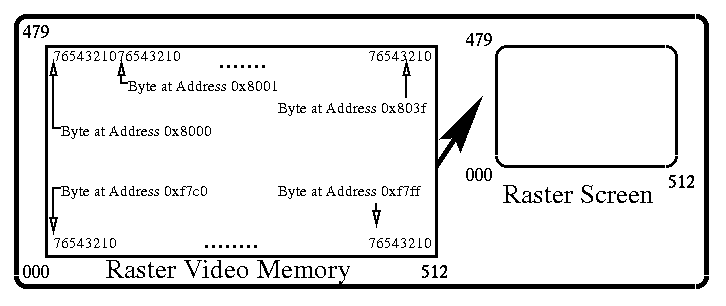
Fig. 2.6 : Video Memory of Raster Display

This device might have maximum X & Y co-ordinates of 512 X 512
= 262144 bits of information. = 32768 (8 bit) bytes
The first 512 bits (=64 bytes) are "mapped" onto first line.
The second 512 bits are mapped onto second line.
Therefore memory locations are an image of the screen.

If more information per pixel is required then more bits
per pixel must be used.
If a pixel can have 8 levels of intensity from 0 up to fully on
then it would require how many bits?
If the screen is colour and each pixel can have 256 possible
colours how many bits are required to specify each pixel?
Most micro's use their own memory address space as the memory that is mapped onto screen. For colour display may need 262144 bytes! This is outside the addressing range of most early micro's but can use bit planes = 32768 bytes of memory on 8 "separate boards" which can be accessed through special hardware one at a time.
Newer 16 or 32 bit micro's could easily access this much memory and are frequently being used to control colour raster screens such as the Vectrix ( 8086 microprocessor)

Draw a box.
Bits are set semi-permanently so host computer only sends commands once.
Dots can be selectively erased. Therefore good for animation.

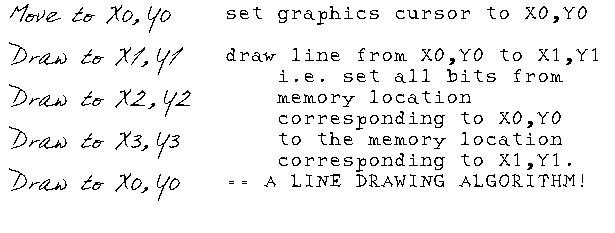
Fig. 2.7 : Raster example

Note: Good resolution for 256 colours is 1024 by 1024
which would be 1 Megabyte of memory!!
To clear memory in micro ie clear screen.
For i:= start display-area to end-display do memory[i]:=0;
(* clear screen *)

This is 1 pixel every 32 nanoseconds. Therefore memory must be capable of being read at 32 ns/ pixel. This is far too fast! However note that one read normally gives us 8 or 16 bits (1 byte or word) and hence we need 8 x 32 or 16 x 32 ns per read. This is 250 ns --> 500 ns which is quite acceptable.
Note that colour graphics devices often use a Colour Lookup Table to get the value of the intensities for the red, green and blue guns from the value stored in the microprocessors memory. This means yet another memory access into the lookup table and hence memory speeds must be even faster. How is a colour lookup table used?












