 7.3. User .xsession
7.3. User .xsession  7.3. User .xsession
7.3. User .xsession A typical user ".xsession" file would then contain various
commands to set up the X environment (similar to the above
default setups). However, a user who has accounts on different
systems may not want to run X the same on all machines especially
different machines from different manufacturers! Therefore my
".xsession" file looks like this:

#!/bin/csh
if { 4d } exec .indigo/.xsession
if { sun } exec .sun/.xsession
if { dec } exec .dec/.xsession
if { ibm } exec .ibm/.xsession
exec .xinitrc

 All our machines have been setup with programs (4d sun
dec ibm) which return true or false dependant upon what they
are. Therefore, if this login is on a Silicon Graphics 4d
then I use the ".xsession" file in my Silicon Graphics
subdirectory ".indigo", if I am on a Sun, then I use the
".xsession" in my ".sun" subdirectory, etc. If none of the
above, then execute the file .xinitrc (standard X
initialisation file on many machines.)
All our machines have been setup with programs (4d sun
dec ibm) which return true or false dependant upon what they
are. Therefore, if this login is on a Silicon Graphics 4d
then I use the ".xsession" file in my Silicon Graphics
subdirectory ".indigo", if I am on a Sun, then I use the
".xsession" in my ".sun" subdirectory, etc. If none of the
above, then execute the file .xinitrc (standard X
initialisation file on many machines.)
The ".xsession" file in my area is as shown below:

#!/bin/csh -f
# set XENVIRONMENT: this resource file is read by each application at startup.
setenv XENVIRONMENT $HOME/.Xdefaults
# Xlib looks at the value of XUSERFILESEARCHPATH to find a dir of resource files
setenv XUSERFILESEARCHPATH "$HOME/%N:`/usr/bin/X11/appdefpath`"
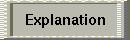
xdpyinfo | awk ' /dimensions/ {print "setenv XSCREEN " $2 > ".xscreen" }'
# source the file so that the variable is known to this shell and pause for the source to take place
source .xscreen
wait &
# If the source failed, i.e. don't have permissions to write to directory,
# etc., assume that you are on the 1280x1024 size monitor and load the X resource data base with that default file.
# NOTE: you could have one default file and test for the resolutions there, instead of have 2 different files
# as this .xsession file does. You still, have to get the XSCREEN variable as you do here.
if (!($?XSCREEN)) then
xrdb -merge .Xdefaults_1280 &
endif
# If there is the XSCREEN variable, then make the seperate tests for the dimensions and call the correct Xdefault file.
if ($XSCREEN == '1024x768') then
if (-f ~/.Xdefaults_1024) then
xrdb -merge ~/.Xdefaults_1024 &
setenv XUSERFILESEARCHPATH "$HOME/%N:`/usr/bin/X11/appdefpath`:$HOME/.app-defaults_1024/%N"
# set XENVIRONMENT: this resource file is read by each application at startup.
setenv XENVIRONMENT $HOME/.indigo/.Xdefaults_1024
endif
endif
if ($XSCREEN == '1280x1024') then
if (-f ~/.Xdefaults_1280) then
xrdb -merge ~/.Xdefaults_1280 &
setenv XUSERFILESEARCHPATH "$HOME/%N:`/usr/bin/X11/appdefpath`:$HOME/.app-defaults_1280/%N"
# set XENVIRONMENT: this resource file is read by each application at startup.
setenv XENVIRONMENT $HOME/.indigo/.Xdefaults_1280
endif
endif
#If you display clients from remote machines back to your own console you can uncomment the next line.
#/usr/bin/X11/xhost +
# start the window manager
/usr/bin/X11/4Dwm&
/usr/bin/X11/wait4wm
# Test for screen dimensions then size the console window:
# Now go ahead and start up the xwsh's depending on the screen resolution of the machine we're currently on.
# See XWSH(1G) for X-world command line options. "xwsh -help" is a handy reminder of what options exist.
#
if ($XSCREEN == '1024x768') then
xclock -geom 90x90+0+0 -analog -fn 12x24 -bd grey23 &
xwsh -title `hostname` -geometry 80x40+287+20 -fn "*-lucidatypewriter-bold-*-*-*-*-8-100-100-*" -fg \
54 -bg 98 -selbg 165 -selfg 9 -cursorfg 3 &
setenv CONSOLE true
xwsh -title console -icontitle console -geometry 80x40+0-2 -fn "*-lucidatypewriter-bold-*-*-*-*-8-100-100-*" \
-fg 54 -bg 98 -selbg 165 -selfg 9 -cursorfg 3 &
endif
if ($XSCREEN == '1280x1024') then
xclock -geom 90x90+0+0 -analog -fn 12x24 -bd grey23 &
xwsh -title `hostname` -geometry 80x40+543+20 -fn "*-lucidatypewriter-bold-*-*-*-*-8-100-100-*" -fg \
54 -bg 0 -selbg 165 -selfg 9 -cursorfg 3 &
setenv CONSOLE true
xwsh -title console -icontitle console -geometry 80x40+0-2 -fn "*-lucidatypewriter-bold-*-*-*-*-8-100-100-*" \
-fg 54 -bg 0 -selbg 165 -selfg 9 -cursorfg 3 &
endif
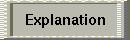
# set some user preferences using the XSET(1) utility
xset fp+ /usr/lib/fmfonts -art 40 -ari 3 &
# make a granite-textured root-window background
#/usr/bin/X11/xsetroot -bitmap /usr/include/X11/bitmaps/granite -fg \#043 -bg black
# the magic last client. when this client exits, the session is terminated
/usr/bin/X11/reaper

So this file is very important!!!
 In my real ".xsession" I also run a screen locker:
In my real ".xsession" I also run a screen locker:

~raytrace/bin.4d/xautolock -time 5 -locker '/usr/bin/X11/tellwm minimize
a time management tool:
calentool -fullscreendebug -o -x 2>>& ~/.xsession-errors&
and an X based mailtool:
xmailtool -iconic -color&













