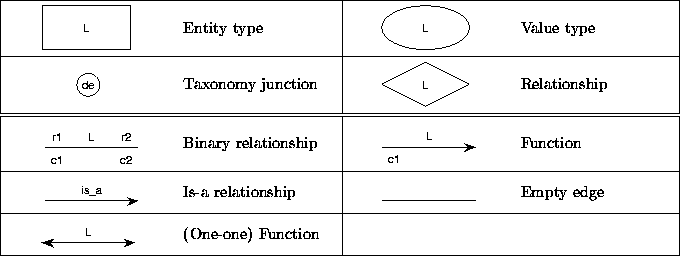 |
See figure 4.1 for the subjects and the representing shapes that are used in TERD. In figure 4.2 you can see which node types can be connected by which edge types. The constraints of which node types can be connected by which edge types are immediately enforced. Note that function edges can be represented by two shape types, uni-directional (single) arrows and bidirectional (double) arrows. The latter denotes a one-one relationship. So, in figure 4.2 a single function arrow may also be a bidirectional arrow.
![[*]](foot_motif.gif) .
When the line is more or less horizontal, role names are positioned
above the line and when the line is more or less vertical, role names
are positioned at the left side of the line (just like the name label).
Cardinality constraint labels are positioned at the side opposing the role
name labels. See figure 3.2 for an
example ER diagram with role names and cardinality constraints.
.
When the line is more or less horizontal, role names are positioned
above the line and when the line is more or less vertical, role names
are positioned at the left side of the line (just like the name label).
Cardinality constraint labels are positioned at the side opposing the role
name labels. See figure 3.2 for an
example ER diagram with role names and cardinality constraints.
Remark: A binary relationship whose c2 cardinality constraint is 1, is equivalent to a function edge. The difference is that, instead of a 1, an arrow head is drawn. Nevertheless, TERD considers them as separate edge types.
TERD enforces immediately that cardinality constraints conform to the
BNF syntax of figure 4.4.
But TERD does not check if subranges are contradictory such as
the constraints 1..0 and 2,>=3.
A taxonomic relationship (also called specialization, generalization, inheritance or is-a hierarchy) is constructed from a taxonomy junction node connected to an entity type by a single is-a relationship edge and connected to two or more other entity types by two or more empty edges. The entity type where the is-a relationship edge ends is the generalization (or supertype), the other entity types are specializations (or subtypes). See, for example, figure 4.5. If two entity types are is-a related then a single is-a relationship arrow can be drawn between them, but when an entity type is specialized into more than one different entity type then it is customary to draw one compound is-a relationship with a taxonomy junction.
The Show Is-a Only toggle in the View menu of TERD shows the shapes which constitute the is-a hierarchy. When you turn it on, the shapes that are not part of the hierarchy are made invisible. When you turn it off, all shapes are made visible again.
An is-a relationship has a built-in name label "is_a", an empty edge does not have a label. Taxonomy junctions should have one of the following labels : "", "d", "e" or "de". A "d" stands for disjunctive and an "e" stands for exhaustive. These constraints are immediately enforced.
In addition to the connection constraints, the syntax of cardinality constraints and the other graphical conventions that TERD enforces, TERD checks a lot of immediately enforced and soft constraints. These are summarized in figure 4.6.
Some of these constraints are enforced immediately during most but not all editor commands. If that is the case, they are additionally checked by Check Diagram as a soft constraint.
Note that the unique name constrains do not concern duplicate node shapes. This is one of the reasons for the existence of duplicate shapes.